Integration with contact center software
RichCall can be integrated with your IP PBX and contact center software in order to provide a smooth, omni-channel experience for your agents and clients.
RichCall connects to your IP PBX over a SIP-trunk to establish the audio-connection between the customer interface and the agent’s endpoint (desktop IP phone or IP-softphone)
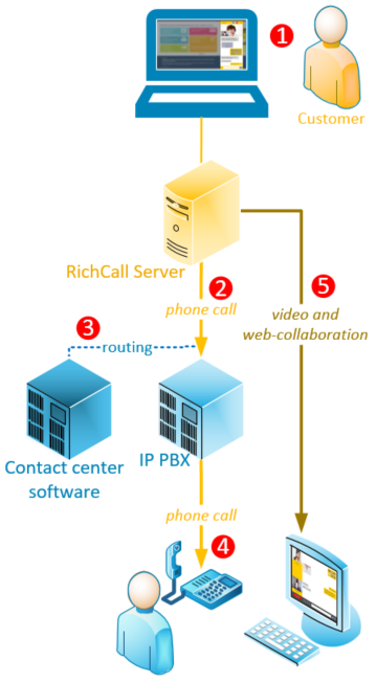
- When surfing your website, a customer pushes the “Live assistance” button and selects the category of his question (optional).
- The RichCall server initiates an audio-call to the IP PBX (normally to the “root” of IVR). Integration: SIP-trunk to IP PBX is required.
- The contact center software takes control of the phone call and answers it. The RichCall server sends the DTMF sequence (which depends on the category selected by the client) to get past the IVR menu. Then the contact center software puts the call into the right queue.
- Finally, the call reaches the IP-endpoint of the live agent. The agent desktop indicates that the incoming call is a video chat. Integration: Agent desktop software needs to be configured.
- When the agent answers the call, RichCall server establishes a web-collaboration session in parallel with the voice call. Integration: RichCall Agent webapp should be embedded into the Agent Desktop tool.
This integration allows RichCall to use the skill groups and queues already configured in your contact center. Your agents can work in blended mode and handle both voice calls and video chat interactions.
